Typography's Project I
10/10/18 - 17/10/18
(Week 07 - Week 08)
Fong Ee Xuan (0332842)
Typography
Project I - Type Expression
LECTURE NOTES
Lecture 07 :Types of Fonts, Font Styles, Special Styles
Week 07
(10/10/18)
Type of Fonts
Fonts come in many different designs and some of these differences are butler while others are not very subtle. There are two basic categories for fonts which is Serif and Sans Serif.Due to the variety of fonts, the categories above are oversimplified.In reality, fonts can be divided into: Serif, Sans Serif, Display, Script, Text, Mono-spaced, Dingbats
Serif
- The most common text or body text font
- Used as headlines
- Refer to the little feet or arms that hang off the end of letter strokes
- Three sub categories in serif fonts which are Oldstyle. modern, Square Serif
Sans Serif
- Fonts that without serifs
- Usually have an overall even stroke weight, which creates little contrast for the letters
- Can evoke a more modern look for a report but some feel can be harder to read in comparison to a serif font (contentious)
Display
- Decorative fonts
- Designed to be used as attention getting headline fonts
- Should rarely, if ever, be used as body copy fonts
Script
- Designed to mimic handwriting
- Designed to touch one another
- May be the more traditional type that used for formal invitations
- Never be used in all capitals
Text
- The hand-drawn letter made by early monks for religious books
- Have an "old-world" feel to them
- Mostly used for certificates, diplomas and invitations
- Never be used in all capitals
Mono-spaced
- Fonts that proportionally spaced
- The smaller characters take up less space than larger ones ( For example: letter " i " is nots as wide as the letter "m")
- Usually typewriter-style fonts, take up the same amount of space regardless of the actual letter
Dingbats
- Symbols that are small pieces of art to enhance the design of the text or page
- Zapf Dingbats and Wingdings are the most common dingbats
- There are hundreds, if not thousands of different designs that are available
Font Style
Font styles refer to the individual font's weight for example: regular, italic, bold and black. It couble be Arial Narrow or Times Italic. It is referring to the weight of the individual font when the term font style is used.
The important is there are different between terms font and typeface:
FONT is refers to the individual font or weight within the typeface
TYPEFACE refers to the entire family of fonts that share similar characteristics
TYPE FAMILY refers to the many weights within an individual typeface
Special Styles
Nowadays, we are able to do many things when we are type setting or formatting text with a computer. Many people weren't aware of the typographic conventions which is rules and flagrantly violated them at the expense of the reader. There are some of the considerations to take on board when formatting text which are Underline, Small Caps & All Caps, Special-Purpose Style, Text Scaling and Outline & Shadow.
Underline
- Should be lowered so that they do not touch the characters as this impedes readability
- There are two types of underlines, one that effects entire sentences and one that effects only the words
- For example:
- The cat jumped over the lazy dog.
- The cat jumped over the lazy dog.
Small Caps & All Caps
- Good for subheads or not the first line of a paragraph
- Text set in All Caps should be used in short headlines or subheads
- All Cpas Should never be used for long sentences and for emphasis
Special-Purpose Style
- Many formatting styles exist within software's for making footnotes, references, and mathematical formulas
- Tend to be embedded or nested within the tools sections and a lay user may not be aware of its functions
- Example of special-purpose style : superscript, subscript, baseline shift, negative&positive skew, strike-through and double strikes-through
Text Scaling
- Some program allow for the user to create a pseudo-condense or pseudo-extended don't by horizontally or vertically squeezing or stretching a font but it will distorts the original design of the font
- Never scaling the fonts because it distorts the font and makes the messaging appear cheap
Outline & Shadow
- Tends to be abused a lot is the outline or shadow styles
- Happens when deluded individuals through a flick of a mouse
- Avoid outline and shadow as far as possible
Fonts come in many different designs and some of these differences are butler while others are not very subtle. There are two basic categories for fonts which is Serif and Sans Serif.Due to the variety of fonts, the categories above are oversimplified.In reality, fonts can be divided into: Serif, Sans Serif, Display, Script, Text, Mono-spaced, Dingbats
Serif
- The most common text or body text font
- Used as headlines
- Refer to the little feet or arms that hang off the end of letter strokes
- Three sub categories in serif fonts which are Oldstyle. modern, Square Serif
Figure 1.0 : Examples of Serif Fonts
Sans Serif
- Fonts that without serifs
- Usually have an overall even stroke weight, which creates little contrast for the letters
- Can evoke a more modern look for a report but some feel can be harder to read in comparison to a serif font (contentious)
Figure 1.1 : Examples of Sans Serif Fonts
Display
- Decorative fonts
- Designed to be used as attention getting headline fonts
- Should rarely, if ever, be used as body copy fonts
Figure 1.2 , 1.3: Examples of Display Fonts
Script
- Designed to mimic handwriting
- Designed to touch one another
- May be the more traditional type that used for formal invitations
- Never be used in all capitals
Figure 1.4: Examples of Script Fonts
Text
- The hand-drawn letter made by early monks for religious books
- Have an "old-world" feel to them
- Mostly used for certificates, diplomas and invitations
- Never be used in all capitals
Figure 1.5: Examples of Text Fonts
Mono-spaced
- Fonts that proportionally spaced
- The smaller characters take up less space than larger ones ( For example: letter " i " is nots as wide as the letter "m")
- Usually typewriter-style fonts, take up the same amount of space regardless of the actual letter
Figure 1.6: Example of Mono-spaced Fonts
Dingbats
- Symbols that are small pieces of art to enhance the design of the text or page
- Zapf Dingbats and Wingdings are the most common dingbats
- There are hundreds, if not thousands of different designs that are available
Figure 1.7: Examples of Dingbats
Font Style
Font styles refer to the individual font's weight for example: regular, italic, bold and black. It couble be Arial Narrow or Times Italic. It is referring to the weight of the individual font when the term font style is used.
The important is there are different between terms font and typeface:
FONT is refers to the individual font or weight within the typeface
TYPEFACE refers to the entire family of fonts that share similar characteristics
TYPE FAMILY refers to the many weights within an individual typeface
Special Styles
Nowadays, we are able to do many things when we are type setting or formatting text with a computer. Many people weren't aware of the typographic conventions which is rules and flagrantly violated them at the expense of the reader. There are some of the considerations to take on board when formatting text which are Underline, Small Caps & All Caps, Special-Purpose Style, Text Scaling and Outline & Shadow.
Underline
- Should be lowered so that they do not touch the characters as this impedes readability
- There are two types of underlines, one that effects entire sentences and one that effects only the words
- For example:
- The cat jumped over the lazy dog.
- The cat jumped over the lazy dog.
Figure 1.8: Type of underline
Figure 1.9: Example of good underlining
Figure 1.10: Example of bad underlining
Small Caps & All Caps
- Good for subheads or not the first line of a paragraph
- Text set in All Caps should be used in short headlines or subheads
- All Cpas Should never be used for long sentences and for emphasis
Figure 1.11: Example of Small Caps
Special-Purpose Style
- Many formatting styles exist within software's for making footnotes, references, and mathematical formulas
- Tend to be embedded or nested within the tools sections and a lay user may not be aware of its functions
- Example of special-purpose style : superscript, subscript, baseline shift, negative&positive skew, strike-through and double strikes-through
Figure 1.12: Example of Superscript & Subscript
Figure 1.13: Example of Baseline Shift
Figure 1.14: Example of strike-through & double strike-through
Text Scaling
- Some program allow for the user to create a pseudo-condense or pseudo-extended don't by horizontally or vertically squeezing or stretching a font but it will distorts the original design of the font
- Never scaling the fonts because it distorts the font and makes the messaging appear cheap
Figure 1.15: Example of Text Scaling
Outline & Shadow
- Tends to be abused a lot is the outline or shadow styles
- Happens when deluded individuals through a flick of a mouse
- Avoid outline and shadow as far as possible
Figure 1.16 : Example of Outline
Figure 1.17: Example of Shadow
INSTRUSTION
PROJECT 1
TYPE EXPRESSION
Week 07 - Week 08
10/10/18 - 17/10/18
We have begin our first project and the task for the project is to create a booklet. In the booklet, we have to choose few sentences from an article which named "First Things First Manifesto 2000" to expression it using typographically and without any images.
At first Mr Vinod introduced us about Adobe Indesign. After that he asked us to paste the article - "First Things First Manifesto 2000" and create 4 different alignment which are Centre alignment , Right alignment, Left alignment and also Justified alignment. We can choose our own typefaces from the 10 types families that given.
At first Mr Vinod introduced us about Adobe Indesign. After that he asked us to paste the article - "First Things First Manifesto 2000" and create 4 different alignment which are Centre alignment , Right alignment, Left alignment and also Justified alignment. We can choose our own typefaces from the 10 types families that given.
Figure 1.0 : Final result of Centre Alignment
Figure 1.1 : Final result of Left alignment
Figure 1.2 : Final result of Right Alignment
Figure 1.4 : Final attempt of Justified Alignment
After we finish our alignment, we started our booklet. At first, I started to rearrange my article by using right alignment and I place it left and right just walk out the boring booklet "box". After that, I choose the sentence and started express them.
Figure 1.5: Started expressing those sentences
After I shown my first attempt to Mr Vinod, he said it was to empty and I should make my expression sentences occupy more space so I redo it again.
Figure 1.6: The composition of the whole booklet
Figure 1.7: My Final attempt of the cover page
Figure 1.8: The Second page
Figure 1.9: Page third
Figure 1.10: Page forth
Figure 1.11: Page fifth
Figure 1.12: Page sixth
Figure 1.13: Page seventh
Figure 1.14: Page eighth
Figure 1.5: Page ninth
Figure1.6: Cover page (Back)
Figure 1.9: Embedded PDF of Project I
Figure 1.10: Cover (Printed)
Figure 1.11: Page 2 - 3 (Printed)
Figure 1.12: Page 4 - 5 (Printed)
Figure 1.13: Page 6 - 7 (Printed)
Figure 1.14: Page 8 - 9 (Printed)
Figure 1.15: Page 10 - 11 (Printed)
Figure 1.16: Cover (Printed)
FEEDBACK
Week 07
(10/10/18)
I showed Mr Shamsul and Mr Vinod my final six type expression and animation and they give some feedback for the work. Overall of the type expression is ok but the "Sparkle"is still looks weak. Not only that, they also mentioned that some of it are good which are "Tall" and "Heavy".
After that I showed my animation to them and they said my animation of "Heavy" is quite good.
After that I showed my animation to them and they said my animation of "Heavy" is quite good.
Week 08
(17/10/18)
Mr Vinod give a some general feedback about the blog. He mentioned that everyone must have label and name, student ID, the exercise week in our own blog. After that he also said that all the image that we put on the blog must have resources and the photo for our exercise can't be over edited if not they can't see the texture of the paper and the paper will be too white. Mr Vinod also mentioned about the google drive feedback. He told us not to change anything that appear on google drive feedback and the most important in not to delete the feedback they had given on there.
After that, Mr Vinod and Mr Shamsul give me some feedback about the project 1. For my first attempt, Mr Vinod said that I should let the sentences occupy more space in one page. Besides that, he give some comment about the sentences that I choose to expression. He said that some are ok and it look small because I put two in one page. He also mentioned that my cover have to work more on it.
After I adjusted everything, I showed my second attempt to Mr Vinod again. He said my work look good and I have to keep on doing it but he does mentioned that if my expression's line are match to the text's line, it will look more better. After that, he told me to work on cover of the book.
Mr Vinod give a some general feedback about the blog. He mentioned that everyone must have label and name, student ID, the exercise week in our own blog. After that he also said that all the image that we put on the blog must have resources and the photo for our exercise can't be over edited if not they can't see the texture of the paper and the paper will be too white. Mr Vinod also mentioned about the google drive feedback. He told us not to change anything that appear on google drive feedback and the most important in not to delete the feedback they had given on there.
After that, Mr Vinod and Mr Shamsul give me some feedback about the project 1. For my first attempt, Mr Vinod said that I should let the sentences occupy more space in one page. Besides that, he give some comment about the sentences that I choose to expression. He said that some are ok and it look small because I put two in one page. He also mentioned that my cover have to work more on it.
REFLECTION
REFLECTION
EXPERIENCES
Week 07 (10/10/18)
I was kind of bored when I doing the right, left and centre alignment but I feel energetic when doing the justified alignment because it is challenging for me.
Week 08 (17/10/18)
I feel lost when I doing my project before Mr Vinod and Mr Shamsul give me some advice. After getting the feedback, I know what I need to improve and where are the problem come from.
OBSERVATION
Week 07 (10/10/18)
I realised that all alignment are quite important because I will decided how the text will look like. For the justified alignment, I felt challenging because we have to align the text according to the type that we choose.
Week 08 (17/10/18)
I realised that when we expressing the sentences, we no need to express every single word. Not only that, I noticed that the larger the text, the more attention will get from our eyes.
FINDINGS
Week 07 (10/10/18)
I found out that the overall of looking for the text is depends how we align it and what type that we choose before we align because different type have different text gap between each other and it will influence the alignment of the text.
Week 08 (17/10/18)
I found out that when design a book, attention is very important so that we have to create something interest and eyes catching for example big and short sentences which is simply.













































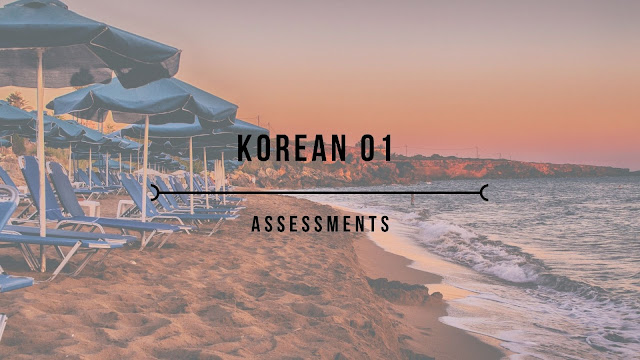


Comments
Post a Comment