Information Design's Lecture & Practical
(Week 01- Week 02)
Fong Ee Xuan (0332842)
Information Design
Lecture Notes & Practical
LECTURE NOTES
Week 01
07/01/19
This week we are having our first information class. Mr Shamsul and Mr Jeffery introduced us about this module and briefing us the assignment by MIB. Due to this is our very first class and we didn't have lecture yet, Mr Shamsul and Mr Jeffery decided to teach us the basic of Adobe After Effect, in case we forgot those tools.
08/01/19
Ms Anis briefing us about "History of Information Visualization". We started with introduction of Information Visualization and Ms Anis explained about how information visualisation come from and the earlier version of information visualisation look like. Not only that, Ms Anis mentioned about there are 40% of people respond more to visuals than texts, 90% of information transmitted to the brain is visual and also it are processed 60,000x faster in the brain than text. Besides that, Ms Anis also brief us about the ultimate goal of it, showed us about the drawing that driven by inherently human and transition of it and also the maps of the flat earth to the maps of now.
After Ms Anis give us the lecture for our first class, she give us some button and ask us to count the button and take information of it. It related to our first exercise which is "Quantifiable Chart".
After Ms Anis give us the lecture for our first class, she give us some button and ask us to count the button and take information of it. It related to our first exercise which is "Quantifiable Chart".
Figure 1.0: Information that take from :
Figure 1.1: Development of Mesopotamian cuneiform script
Figure 1.2: Early Maps
Figure 1.3: Map nowadays
After Ms Anis briefing us the history, she introduce us about the "FLIP" Classroom and she also
explained the first topic of it which is " Manuel Lima's Directive Manifesto". There are 9 directive manifesto which are "Form Follow Function", "Interactivity is Key","Cite Your Source","The Power of Narrative","Don't Not Glorify Aesthetics","Look for Relevancy","Embrace Time","Aspire Knowledges" and "Avoid Gratuitous Visualizations".
Form Follow Function
- Intended actions associated with the object we designing
- To tell the information that you want to communicate
Interactivity is Key
- Engage with sound and even touch as the user clicks and types
- Users follow directions to complete a lead form
- A better connection with users and more engagement
Cite Your Source
- Credibility and integrity is important, give credit to sources where the data we use comes from
- Giving an example in any form like pictures
- Information presented should be unbiased
The Power of Narrative
- Deliver a piece of easy information in the form of a narrative for the audience to understand better
- Using simple and clear words are effective in delivering a narrative
Do Not Glorify Aesthetics
- First thing that we looking at
- It always is the second choice
- See it as an effect and not the goal
Look For Relevancy
- One of the hardest pursuits
- Depend on the final user and the content interconnection
- It can enlarge the probability of understanding assimilation and decision making
Embrace Time
- Important as it can provide a much richer understanding of the changing dynamics of a situation when done properly
- Seen as a key information that should be delivered to provide a better understanding
Aspire For Knowledge
- The Ability to translate information into knowledge id key in Information Visualisation
- Should be done with the intention to provide clear, transparent understanding of the information presented in order to aid cognition
- Content should be relevant and educative
explained the first topic of it which is " Manuel Lima's Directive Manifesto". There are 9 directive manifesto which are "Form Follow Function", "Interactivity is Key","Cite Your Source","The Power of Narrative","Don't Not Glorify Aesthetics","Look for Relevancy","Embrace Time","Aspire Knowledges" and "Avoid Gratuitous Visualizations".
10/01/19
Today everyone is presenting the Flip Topic 1. It is to lets us more understand the topic by present it. In the presentation, we explained the definition of it and give some example of it. Not only that, we also give a good infographic and bad infographic examples.
Form Follow Function
- Intended actions associated with the object we designing
- To tell the information that you want to communicate
Interactivity is Key
- Engage with sound and even touch as the user clicks and types
- Users follow directions to complete a lead form
- A better connection with users and more engagement
Cite Your Source
- Credibility and integrity is important, give credit to sources where the data we use comes from
- Giving an example in any form like pictures
- Information presented should be unbiased
The Power of Narrative
- Deliver a piece of easy information in the form of a narrative for the audience to understand better
- Using simple and clear words are effective in delivering a narrative
Do Not Glorify Aesthetics
- First thing that we looking at
- It always is the second choice
- See it as an effect and not the goal
Look For Relevancy
- One of the hardest pursuits
- Depend on the final user and the content interconnection
- It can enlarge the probability of understanding assimilation and decision making
Embrace Time
- Important as it can provide a much richer understanding of the changing dynamics of a situation when done properly
- Seen as a key information that should be delivered to provide a better understanding
Aspire For Knowledge
- The Ability to translate information into knowledge id key in Information Visualisation
- Should be done with the intention to provide clear, transparent understanding of the information presented in order to aid cognition
- Content should be relevant and educative
Figure 1.4: A Good Example of Infographic
Figure 1.5: A Bad Example of Infographic
Week 02
14/01/19
Mr Shamsul lets us discuss about the final project which is "Animated Infographic" with our group mates and also share some idea with he. After that, Mr Jeff and Mr Shamsul let our group leader to choose an alphabet for the group mates to give us a topic for this week's exercise which is "Dynamics Number". The chosen topic for our group is "Daily Steps", it have to done individually. Mr Jeff taught us some techniques of creating it by using Adobe After Effect.
Figure 2.0: Creating the dynamics number
Figure 2.1: Creating the bar chart which will follow the number
15/01/19
Everyone is presenting the Flip Topic 2: Saul Wurman's L.A.T.C.H. which are Location, Alphabet, Time, Category and Hierarchy. We explained the definition and also give some example when we are presenting.
Location
- Organising information based on space or position
- Used when the relative location or position of the information presented is important
- When the information has multiple different sources and locales
Alphabet
- Organising the content alphabetically to make it more easily to understand
- With it organised alphabetically, finding some data information that we want becomes easier and more efficient
- Easiest way to organise large amounts of data
Time
- Probably the most used by people especially in social media
- the great way to classify events that have happened over a fixed duration
- Easy to understand, draw comparisons and conclusions
Category
- Everything that has similarities are arranged together into a group
- Don't need lengthy explanation, easier to find something out, time saved
Hierarchy
- Presented according to a perceived value or weight
- Organised by comparing certain matters across a common measure
Mr Kannan and Ms Anis give us some comment after we present so that we can improve more in our future. After we finish our presentation, Ms Anis briefed us more details about the second assignment and second exercise which are "Instructable Infographics" and "L.A.T.C.H". She also mentioned about the due date which are two week later, after we come back from Tokyo because she hope we can manage our time well.
Location
- Organising information based on space or position
- Used when the relative location or position of the information presented is important
- When the information has multiple different sources and locales
Figure 2.2: Examples of "Location"
Alphabet
- Organising the content alphabetically to make it more easily to understand
- With it organised alphabetically, finding some data information that we want becomes easier and more efficient
- Easiest way to organise large amounts of data
Figure 2.3: Examples of "Alphabet"
Time
- Probably the most used by people especially in social media
- the great way to classify events that have happened over a fixed duration
- Easy to understand, draw comparisons and conclusions
Figure 2.4: Examples of "Time"
Category
- Everything that has similarities are arranged together into a group
- Don't need lengthy explanation, easier to find something out, time saved
Figure 2.5: Examples of Category"
Hierarchy
- Presented according to a perceived value or weight
- Organised by comparing certain matters across a common measure
Figure 2.6: Examples of "Hierarchy"
17/01/19
We are presenting the Flip Topic 3 which is Miller's Law (Chunking). Chunking refers to the strategy of making a more efficient use of our short-term memory by organising and grouping various pieces of information together. It is easier to retain and recall information when it is separating disparate individual element into blocks/chunks.
Why chunking is useful? Because it allow people to take smaller pieces of information and combine time into more meaningful memorable. According to neuroscientist Daniel For, chunking represents our ability to "hack" the limits of our memory. Human have a finite amount of information they can process, and that information overload will lead to distraction that negatively affects performance.
There are few effective chunking techniques in design which are
- Bulleted lists
- Short subheadings, sentences and paragraphs
- Emphasis on key phrases
- Effective use of graphics
- Clustering
- Making use of layout/margins
- Prioritise chunks in order of importance
- Applying the "Magical Number Seven"
Why chunking is useful? Because it allow people to take smaller pieces of information and combine time into more meaningful memorable. According to neuroscientist Daniel For, chunking represents our ability to "hack" the limits of our memory. Human have a finite amount of information they can process, and that information overload will lead to distraction that negatively affects performance.
There are few effective chunking techniques in design which are
- Bulleted lists
- Short subheadings, sentences and paragraphs
- Emphasis on key phrases
- Effective use of graphics
- Clustering
- Making use of layout/margins
- Prioritise chunks in order of importance
- Applying the "Magical Number Seven"
Figure 2.7: Example of Chunking
Week 03
21/01/19 - 25/01/19
We didn't have any lecture and practical because we are at Tokyo, Japan for our study trip.
Week 04
28/01/19
Ms Anis want us to present the FlIP Topic 4 which is "Isometric Design". After 1 hours discussion with group, everyone presented it.
An isometric drawing allows the designer to draw an object in three dimensions. It also called isometric projections. This type of drawing is often used by engineers and illustrators that specialize in technical drawings.
What is Isometric Design? It is not perspective and it have 3 dimensional drawing s on a 2 dimensional surface. Isometric drawing is to draw items with depth. Not only that, it represented through one vertical axis and two horizontal axes. It also drawn to 30° or 45° angles. Why we use Isometric Design? Because of the aesthetics, readability and also the function.
An isometric drawing allows the designer to draw an object in three dimensions. It also called isometric projections. This type of drawing is often used by engineers and illustrators that specialize in technical drawings.
What is Isometric Design? It is not perspective and it have 3 dimensional drawing s on a 2 dimensional surface. Isometric drawing is to draw items with depth. Not only that, it represented through one vertical axis and two horizontal axes. It also drawn to 30° or 45° angles. Why we use Isometric Design? Because of the aesthetics, readability and also the function.
Figure 2.8: Examples of Isometric Design
31/01/19
Mr Kannan show us some new techniques in a software that can used in Adobe After Effects which is "Mister House's Animation Composer". Mr Kannan taught us how to use it in Adobe After Effects.
Figure 2.9: Mister House's Website
Figure 2.10: Working on Adobe After Effects
PRACTICAL
Week 01
07/01/19
Mr Shamsul and Mr Jeffery give us some exercise during the class to check on our skills when we using Adobe After Effect and other Adobe. We have to think about one topic that we want to talk to and made it into infographic and also animated it as well.
The topic that I choose is Tennis Sport which is about the game score of Rafael Nadal and Novak Djokovic.
Figure 1.10: Information that I used
Figure 1.11: Photo that I choose for my infographic exercise
At first I traced Nadal and Djokovic and then I add more details on it such as the date of the competition and their game point.
Figure 1.12: Process of my infographic
Figure 1.13: Final outcome of my infographic
Figure1.14: Process on Adobe After Effect
Figure 1.15: The keyframe of it
Here are my youtube link for the infographic: Infographic Exercise Week 01
Week 02
14/01/19
After Mr Jeffery taught us the technique for Dynamics Number, they give us a practice which is the chosen topic "Daily Steps".
Figure 2.11 Photo that I choose for references and background
Figure 2.12: Trace the running move by using the photo
Figure 2.13: Putting in on Adobe After Effect
Figure 2.14: Working with the timing and position
Here are my youtube link for the "Dynamics Number" exercise :Daily Steps














































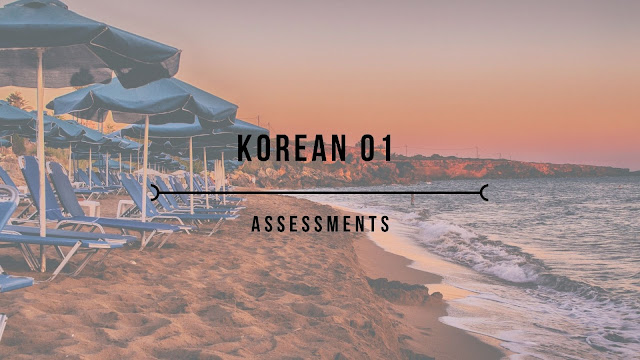
Comments
Post a Comment