Information Design's Projects
(Week 02 - Week 06)
Fong Ee Xuan (0332842)
Information Design
Projects
INSTRUSTIONS
PROJECT I
RECIPE POSTER
14/01/19 - 02/03/19
(Week 02 - Week 04)
We have to create an infographic poster for a recipe. Our job for this project is to transmit a set of instructions and at the same time we have to educate the audience as well. There are some requirement for this projects which is we need to develop an infographic to communicate a concept, topic or idea. Not only that, the audience should be able to learn through viewing and interpreting the various graphical information and text.
For the ideas, I choose my flavour drink in Starbucks since I am work as part time barista in Starbucks. The drink that I choose is "Iced Caramel Macchiato". There are few type of it which are iced, hot and Frappuccino but the one I like the most is "Iced". The ingredients of caramel macchiato are vanilla syrup, milk (your choices), ice cubes and caramel sauce, you can also add whipped cream of the toppings if you like.
First, I do some research for the recipe infographic. After that, I find some references for the poster and start drawing it on Adobe Photoshop. For me, I like to draw in Photoshop because it look more realistic.
Figure 1.2: References that I used for recipe poster
Figure 1.3: Layers of Soy Milk
Figure 1.4: Layers of Whipped Cream
Figure 1.5: Layers With Espresso Shot
Figure 1.6: Layers of The Espresso Shots
Figure 1.7: Layers of Vanilla Flower
After I finish drawing those ingredients, I write the name of it and scan it to my laptop so that I can trace it on Adobe Photoshop.
Figure 1.8: Name of the ingredients
Figure 1.9: Adding those words into it
Figure 1.10: Without Background
Figure 1.11: The Whole Look of Recipe Poster
Figure 1.12: Layers of the Recipe Poster
Figure 1.13: The GIF of the Recipe Poster
Figure 1.14: The Final Outcome of The Recipe Poster
PROJECT II
RECIPE VIDEO
14/01/19 - 15/02/19
(Week 02 - Week 06)
After we finish the Recipe Poster, we have to made it into a video and upload it on YouTube. So I draw the ingredients and scenes separately.
Figure 2.0: Ingredients and Scene that I draw separately
Figure 2.1: ScreenShot on Adobe Photoshop
After finish drawing the ingredients and scene, I import all into After Effect to create a Recipe Video.

Figure 2.2: Creating Video on After Effect

Figure 2.3: Importing those items and adjusting the position
Figure 2.4: Trying to add this but felt weird so I deleted it
Figure 2.5: Part of the Layers of the Video
For the audio, I try to find some music so it can match the theme which is coffee. The first things that come to my mind is Bruno Mars because his songs are nice and soft too. So I went to YouTube and find some instrumental music of his songs. In the end, I choose the instrumental music which is "I'm Yours" by Bruno Mars.
Here are the link of the audio :https://www.youtube.com/watch?v=sRimUR3f0tY
Figure 2.6: Find some instrumental Music of Bruno Mars on YouTube
Here is my YouTube link of the Recipe Video: Iced Caramel Macchiato's Recipe




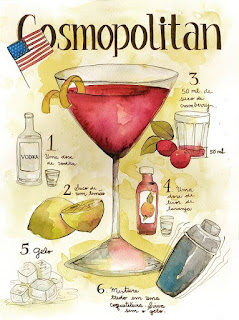


































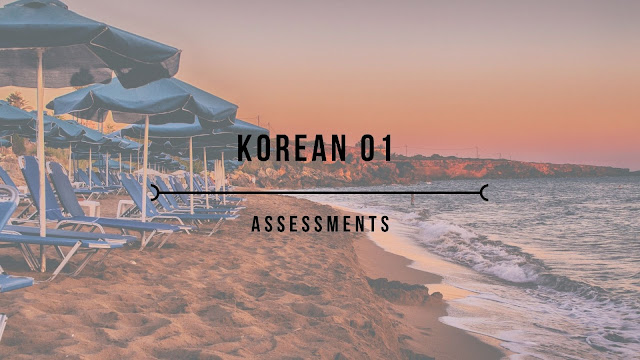


Comments
Post a Comment