Advanced Interactive Design's Exercise
15/04/2020 - 28/05/2020
(Week 01 - Week 08)
Fong Ee Xuan (0332842)
Advanced Interactive Design
Exercise
INSTRUCTION
LECTURE
Week 01
16/04/2020
Due to MCO, we are having class on Discord. Mr Lun taught us about the basic of Adobe Animation such as motion tween, shape tween and classic tween. Since it was the first time having class, I forgot to take screenshot for it.
Week 02
23/04/2020
We still having MCO, we are having class online. Mr Lun taught us something new in this week which is scripting, use button and add image on it. Not only that, he also taught us the tween once again just in case we don't get it in the first week.
Figure 1.0: Mr Lun teaching us about Adobe Animation
Week 03
30/04/2020
This week, we still having classes online. Mr Lun taught us the differences between movie clip, graphic and button. Movie clip can put script but graphic can't use script to control because graphic will ignore the script no matter what. To stop graphic, we have to use looping. For button, it have no timeline and there only have 4 type of "timeline" which is "Up","Over","Down" and "Hit". Besides that, Mr Lun also taught us about how to apply rollover for movie clip and how we make an animation that is about number increase and decreasing. Not only that, Mr Lun also taught use something extra which is bouncing animation.
Week 04
06/05/2020
We don't have lecture due to this Thursday is public holiday which is Wesak Day. We continue on our working for Project I.
Week 05
14/05/2020
This week, Mr Lun explained to us the way of publish our project I and what we have to submit for it. Not only that, Mr Lun explained questions that being asked by students. Besides that, Mr Lun show some tools that can be used in Spark AR to let us understand.
Week 06
21/05/2020
Mr Lun briefed us about our Project II and our Final Project requirements. He also taught us some tools for Spark AR to lets us more understand and help our Project II. Mr Lun taught us about head tracker, background replacement and how can we publish our "filter" into Facebook or even Instagram.
Week 07
28/05/2020
Mr Lun taught us about native UI picker on Spark AR which are really helpful for our Project II. Due to we are not 3D students, Mr Lun lower the requirement for our Project II.
Here are the statement Mr Lun wrote:
The topic for project 02 will not be limit to online shop now. You can do a simple proposal on the topic/ theme you want to do for your AR filter, update in your blog and show it to me next week. I suggest tell me your idea earlier first, so you can start to work on project 02.
The "technical" requirement for project 02 are:
Week 08
The topic for project 02 will not be limit to online shop now. You can do a simple proposal on the topic/ theme you want to do for your AR filter, update in your blog and show it to me next week. I suggest tell me your idea earlier first, so you can start to work on project 02.
The "technical" requirement for project 02 are:
- usage of native ui picker (button option)
- background replacement
- face/head tracker
Some ideas you can play with:
- campaign
- awareness
- online shop (testing different glasses, lipstick, eye makeup)
- Selfie/fun filter
- mask
Week 08
03/06/2020
This week, Mr Lun taught us some tutorial which will help our Project II which is something like "when you do something (open mouth, blink eyes, etc), some filter will appear. Not only that, we have to proposal our ideas on Project II to Mr Lun as well.
Week 09
11/06/2020
Due to the Spark AR have new update on Native UI options, Mr Lun explained to us about it. It is easier and more fun. After that, Mr Lun asked us to continue our progression on Project II.
Week 10
18/06/2020
This week, Mr Lun briefed us about our project III and show us some requirement that the project need such as "Fixed Target Tracker". Besides that, Mr Lun also solve some students problem on project II.
Week 11
25/06/2020
This week, Mr Lun explain to us how do we create the example in Spark AR website but by doing that, we must have basic 3D modelling knowledges. After that, Mr Lun solve some students questions on Project II before we submit it.
Week 12
02/07/2020
This week, Mr Lun show us some example of final project can be done. He also show us the animate he did for the microsite to lets us have ideas about it.
Week 13
09/07/2020
We didn't have any lecture on this week as we continues working on our Project III.
EXERCISE
Week 01
16/04/2020
Mr Lun show us how to create a ball bouncing in Adobe Animation and he also show us how to change the object colour, rotation and so on. Here are my exercise outcome.
Figure 1.1: While I doing ball bouncing exercise
Video 1.0: Ball Bouncing that I did
Week 02
23/04/2020
Mr Lun taught us about how to create apps animation which helpful for our Project 1. After Mr Lun taught us, we have to do some practise based on what he taught this week.
Figure 2.1: The process that I did on Adobe Animation
Week 06
21/05/2020
Mr Lun taught us about head tracker, background replacement and how can we publish our "filter" into Facebook or even Instagram.
Figure 3.0: Joker face that I did in Adobe Photoshop
Figure 3.1: Processes that I did in Spark AR
Video 3.0: Screen record from Spark AR
Video 3.1: Screen record when I test on my phone
Week 07
28/05/2020
This week, Mr Lun taught us about native UI picker on Spark AR which are really helpful for our Project II. Not only that, Mr Lun also taught us face tracker, background replacement and others.
Figure 4.0: Processes
Figure 4.1: Processes of adding "plane"
Video 4.0: Screen record from Spark AR for the filter








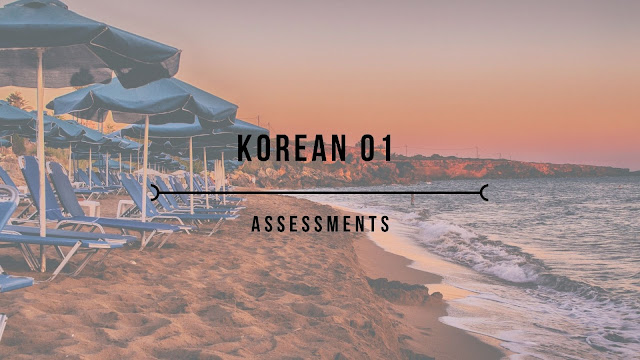

Comments
Post a Comment