Visual Communication's Exercise
(Week 01 - Week 11)
Fong Ee Xuan (0332842)
Visual Communication
Exercise
INSTRUCTION
LECTURE
Week 01
13/04/2020
Since I haven't add this module at this time, I didn't join the first week lecture. After I able to access this module in TIMEs, I checked what my lecturer which is Mr Edward do on week 01. In week 01, Mr Edward explained about our module through MIB and he explained how the class will go on, the attendance marking and the assessment. Not only that, he updated some video for us to understand the basic of Adobe Illustration. There got no tasks for the first week.
Week 02
20/04/2020
Since I still haven't access the this module, so I unable to join the class in this week as well. After I able to access to it, I checked what Mr Edwards updated on facebook and TIMEs. Mr Edward updated few video and one task for us this week and we have to complete it by this Friday which is 24/04/2020.
Week 03
Week 03
27/04/2020 - 29/04/2020
Mr Edward updated a video on YouTube and there are one task for us this week and we have to complete it by this Thursday which is 30/04/2020. On the tutorial day, Mr Edwards uploaded another Task for us which we have to trace a toaster out by using pen tools, gradient and so on.


Figure 2.0: Video that Mr Edwards uploaded on Youtube for Task 01
Figure 2.1: Video that Mr Edward uploaded on Youtube for Task 02
Week 04
04/05/2020 - 07/05/2020
Mr Edwards upload an image of wooden chairs and few video on YouTube for us to complete our task. In this week, Mr Edward taught us about create shadow by using blur tool. On the tutorial day, Mr Edwards upload a powerpoint and videos about "Principles of Graphic Design" for us to apply on our Project 1.
Figure 3.0: Video that Mr Edward upload on YouTube
Week 05
11/05/2020
In this week, Mr Edward shared some assignment one artworks form previous semesters students in Youtube.
Week 06
18/05/2020
In this week, we don't have lecturer and we just sent our progressions for Project I to Mr Edward before we submit it.
Week 07
26/05/2020 - 29/04/2020
Mr Edward introduced us about Adobe InDesign which is Desktop Publishing. The software tools involve are Adobe InDesign and Adobe Photoshop, the former is for designing layouts for magazine, newspaper, book etc and the latter is for image editing and designing.
On tutorial day, Mr Edward uploaded a video about Adobe InDesign text formatting. In the video, Mr Edward taught us about Justify alignment, Space before & after, First line left indent, Drop Cap no.of Lines, Tracking, Leading, Kerning and Baseline Shift.
This week, Mr Edward briefed us about our Project II and III. He also showed our some of the sample to lets us more understand.
Week 09
09/06/2020
To make us more understandable for our project II, Mr Edward taught us on Adobe Photoshop Fundamentals, Image Text Effect, Image Shape Effects and Image Effects which help us on editing images, design a text mask image, make an image blend into an object shape and create cool image effects for our magazine.
Figure 5.0: Video about Adobe Photoshop Fundamentals
Figure 5.1: Video about Image Text Effects
Figure 5.2: Video about Image Effects
Week 10
13/06/2020
This week, we have a progression check for our Project II before we submit it. Not only that, Mr Edward show us some sample of the magazine cover that done by past semester students to lets us understand more.
Week 11
22/06/2020
We don't have any lecture on this week as we have a progression check on Project III.
EXERCISES
The Blend Effect & The Pen Tool
Week 02
20/04/2020
Mr Edward updated a file and few video for us to complete our task this week. In the video, Mr Edward taught us the blend tools. Our task is to follow the photo that Mr Edward uploaded and export it to PDF file.
Figure 1.0 Images that Mr Edward uploaded
Figure 1.1 Following Mr Edward
Figure 1.2: ScreenShot from Adobe Illustrator
Paperclips Vector Graphic
Week 03
27/04/2020
Mr Edward updated a file and a video on Youtube for us to complete our task this week. Our task is to follow the photo that Mr Edward uploaded and export it to PDF file.
Figure 2.0: Images that uploaded by Mr Edward
Figure 2.1: My Process
Figure 2.2: Final Outcome
Vector Tracing Toaster
29/04/2020
In this exercise, we have to trace the toaster out and add the shadow by using pen tools. To make it more realistic, Mr Edward taught us using gradient for the colour for some part.
Figure 2.3: Image that Mr Edward upload for us to trace
Figure 2.4: Process of tracing toaster
Figure 2.5: Process for using gradient
Figure 2.6: Final Outcome
Shadow
Week 04
04/05/2020
In this exercise, we have to trace a wooden chairs and also create a shadow for it. Mr Edward had uploaded an image of wooden chair for us to trace.
Figure 3.1: Image that Mr Edward uploaded
Figure 3.2: ScreenShot of my processes
Figure 3.3: Final Outcome
PORTFOLIO EXERCISE ONE
Week 06
21/05/2020
Portfolio exercise is like an offline test that we can't ask Mr Edward questions on how to do it. The exercise can only be submitted one time. We have to download the sample in Times and we did exactly that same as the sample.
Figure 4.0: The sample that provided
Figure 4.1: Processes of doing it
Figure 4.2: Screenshot from Adobe Illustration
Figure 4.3: Here are the final outcome
ADOBE INDESIGN TEXT FORMATTING
Week 07
29/05/2020
In this exercise, we have to create an A4 size layout and did something like Mr Edward show us on YouTube.
PORTFOLIO EXERCISE 02
Week 11
23/06/2020
As the previous portfolio exercise, it only can be submitted one time. We have to download the sample in Times and we did exactly that same as the sample.
Figure 6.0: The sample that provided by Mr Edward
Figure 6.1: Image that we have to work on
Figure 6.2: Progresses that I work on Adobe Photoshop (1)
Figure 6.3: Progresses that I work on Adobe Photoshop (2)
Figure 6.4: Here are the final outcome



































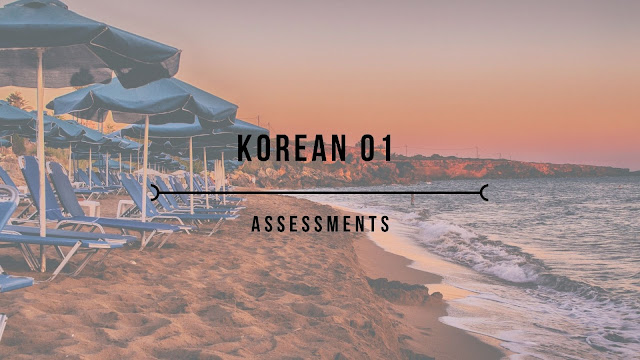


Comments
Post a Comment